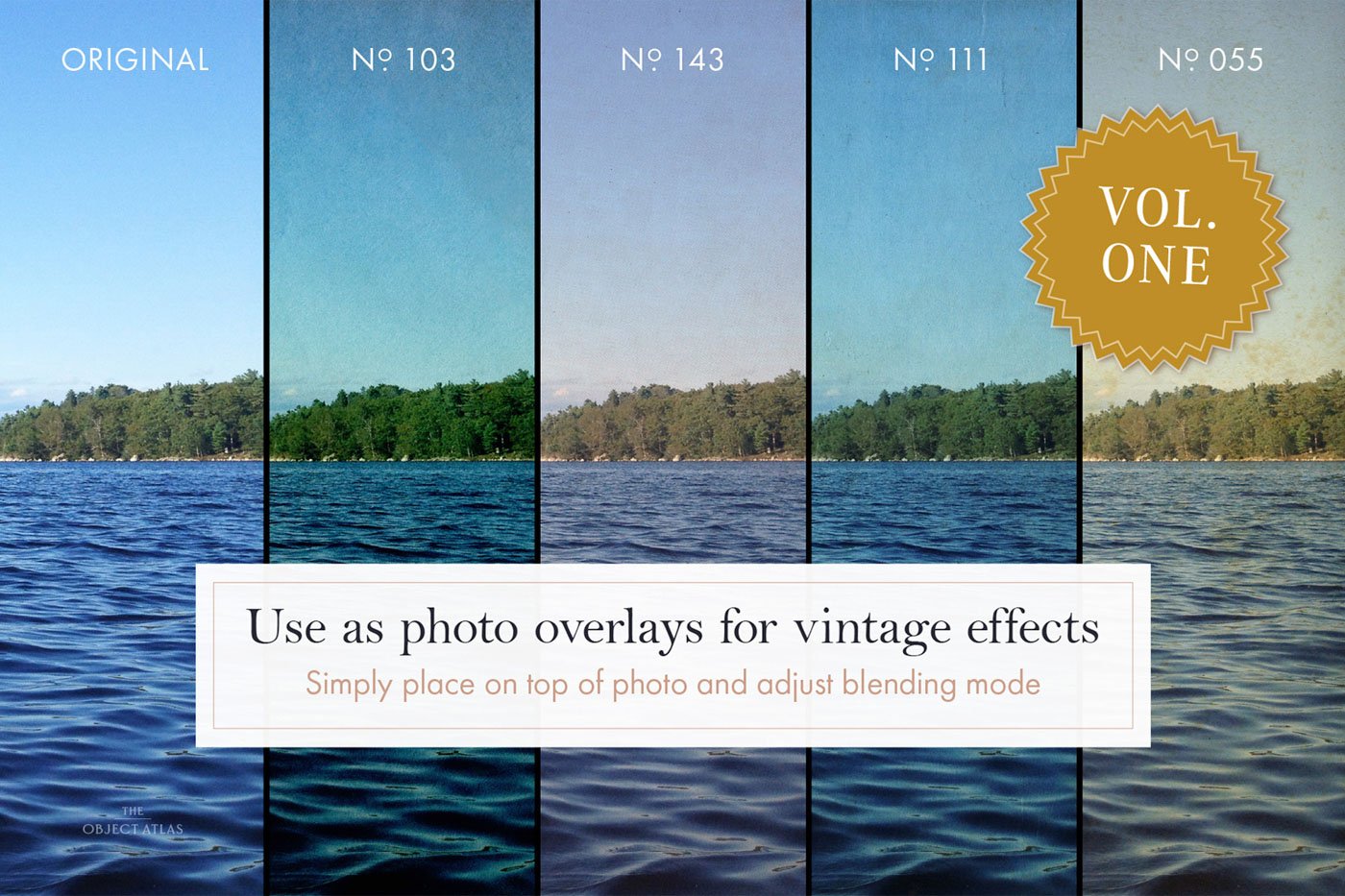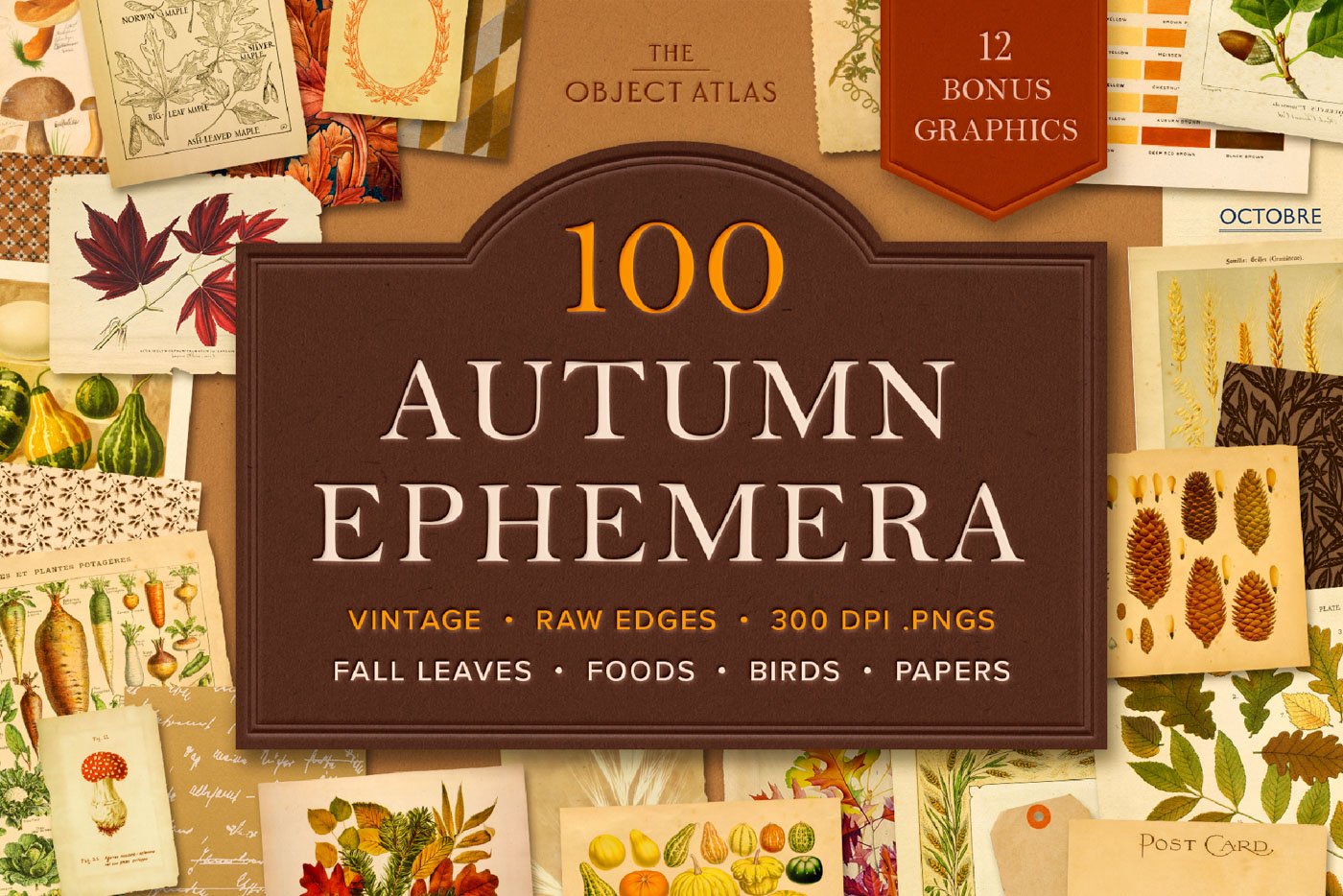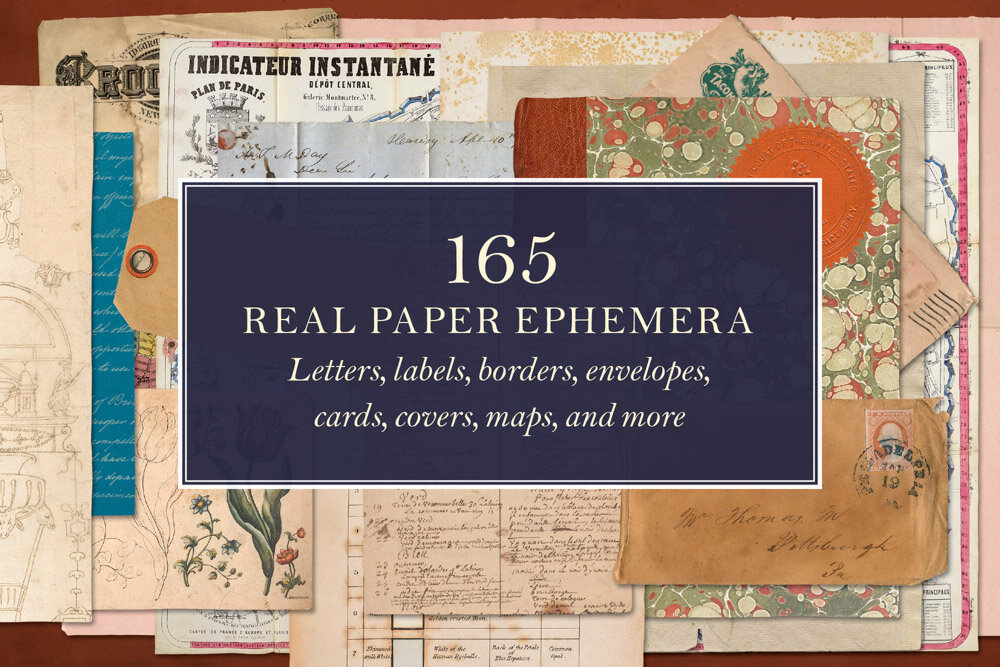BUNDLE: 300 Vintage Papers – Vols. 1 & 2
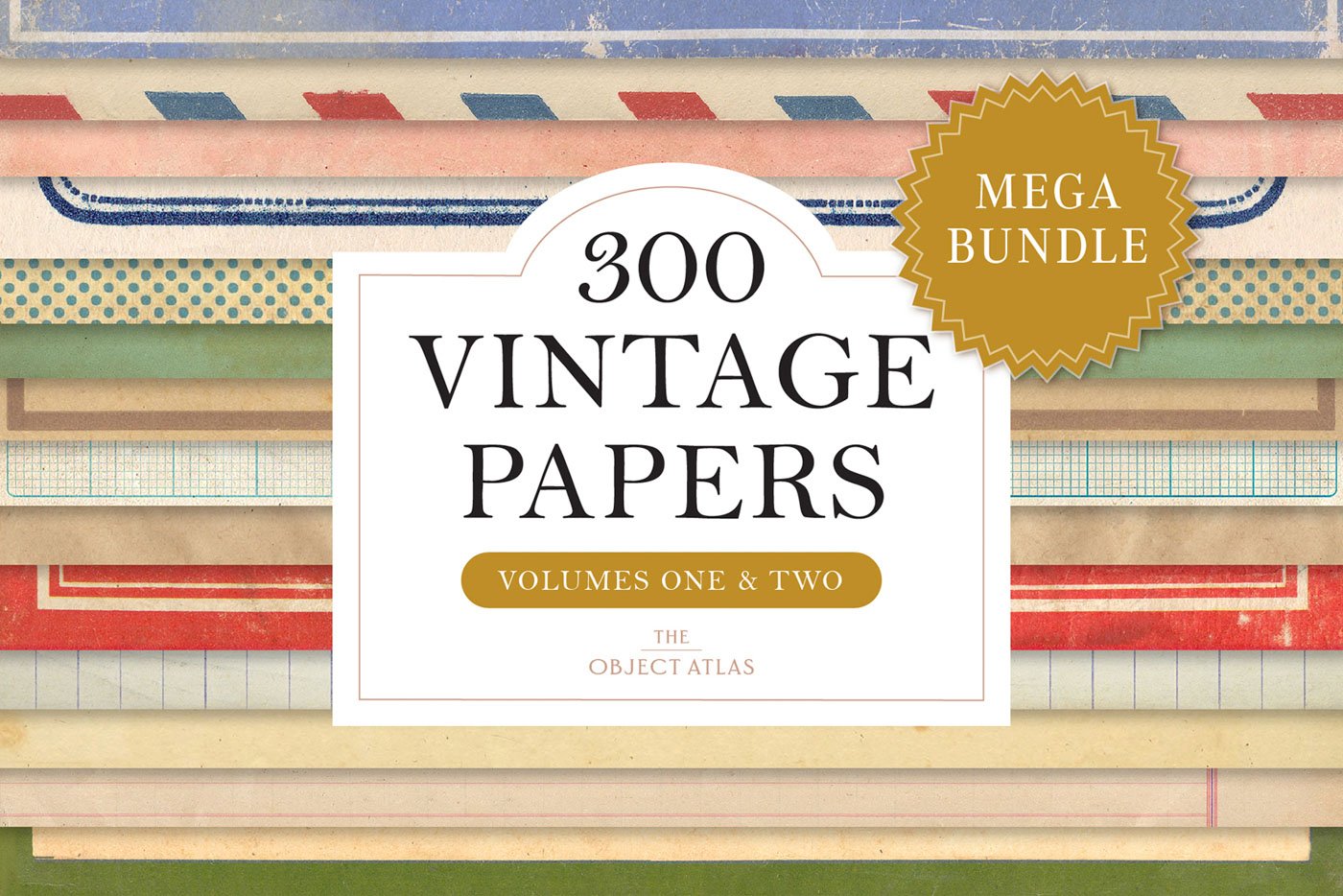

BUNDLE: 300 Vintage Papers – Vols. 1 & 2
Save 25%! A massive bundle of 300 high-resolution, vintage paper textures, sampled from real antique paper. Beautiful backgrounds and overlays for print and web design.
This bundle combines two very popular packs, Vintage Papers Vol. 1 and Vintage Papers Vol. 2.
You’ll find a huge variety of textures, styles, and colors in this bundle. Each sheet is unique, complete with visible paper fibers, yellowing edges, spots, stains, creases, and other beautiful signs of age. The styles range from nineteenth-century antique to midcentury modern.
Unique backgrounds for vintage-inspired designs. Use them for scrapbooking, wedding invitations, stationery, DIY craft projects, menus, greeting cards, social media graphics, blogging, and more!
Create instant vintage photo effects. In addition to backgrounds, these papers can be used as texture overlays. Simply place one or more paper textures on top of your artwork and adjust the blending mode. (We personally love Multiply or Overlay for organic, antique effects.)
————————————
What’s inside:
You get 300 high-resolution papers in a dizzying array of textures, colors, and details. Each paper file is 4500 x 6000 px at 300 DPI. In print, that equates to 15x20 inches (or 38.1 x 50.8 centimeters).
————————————
Special features:
100% real paper textures – scanned, cleaned up, and ready to use
Extremely large files, with print resolution up to 15 x 20 inches; very high resolution for both print and web
Exceptional visible detail: paper fibers, yellowing edges, age spots, stains, creases, etc.
Some paper files have exposed edges, and these are isolated on transparent backgrounds (PNG files)
————————————
Software requirements:
This is a very versatile pack that works with any software that can open .JPG and .PNG files, including Adobe Photoshop, Procreate, Adobe Illustrator, Corel Draw, Affinity, Apple Photos, Canva, and more.
For Procreate users: We recommend uploading the files to your cloud service of choice (iCloud, Dropbox, or Google Drive) and importing them directly from there!